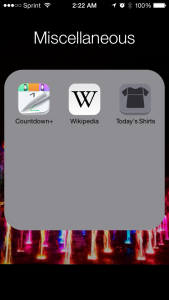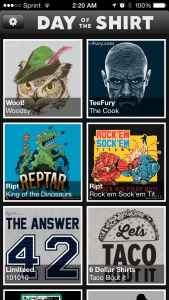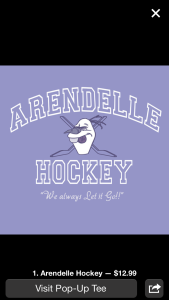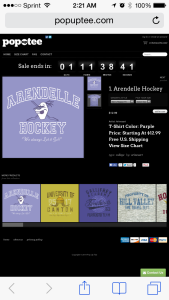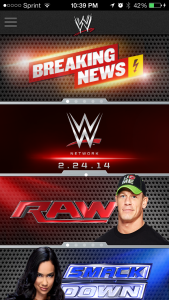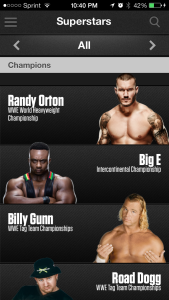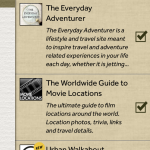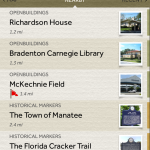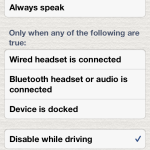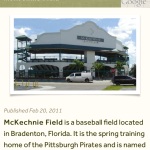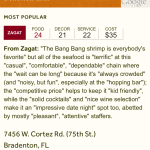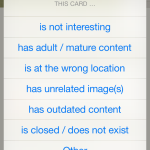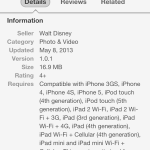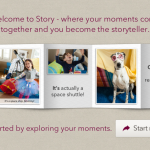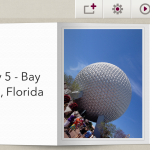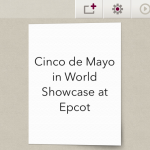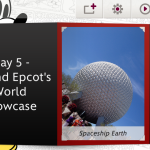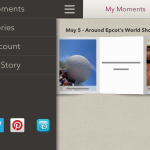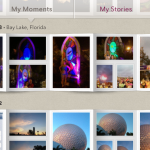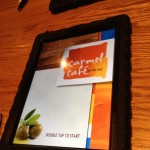If you are anything like me, you may have caught at least a few episodes of The Simpsons marathon on FXX. The channel is playing all 552 episodes of The Simpsons in order. I’ve watched The Simpsons since the late 1980s when it debuted as part of the Tracey Ullman show.
If you are anything like me, you may have caught at least a few episodes of The Simpsons marathon on FXX. The channel is playing all 552 episodes of The Simpsons in order. I’ve watched The Simpsons since the late 1980s when it debuted as part of the Tracey Ullman show.
All this got me thinking about the only game I’ve ever played on my phone on a regular basis: The Simpsons: Tapped Out. Shelley actually got me started playing it a little over a year ago and I don’t think I’ve gone more than a few days once or twice in the past year without playing. The app is available for free on iOS and Android devices at this time. There are plenty of in app purchases that you can spend your money on if you so desire though. The headline in the app store is that the game is life-ruiningly fun. Preach on.
The basic premise of the game is pretty simple. Homer accidentally blew up Springfield and it is up to you to rebuild it however you wish. There are tasks you can accomplish to unlock buildings, decorations, characters, and even earn (fake) cash. It is a very similar concept to the game the Sims. One of the great things about this game is that it is produced by the writers of The Simpsons show. They will have updates with new characters, story lines and fun Easter eggs from episodes shortly after they air. You can also earn donuts for leveling up, special tasks and randomly in the game. These donuts can be used to purchase premium items in the game, or you can also purchase donuts for real cash to get those hard to get items.
 Once you start playing, you can buy more land, houses, and all sorts of other fun things that any Simpsons fan should love. It has great throwbacks to one time characters like Rex Banner, and most all of your favorites. As you continue to play, your town can grow and you can even invite others to be your neighbors. The benefit of having neighbors is typically twofold: 1) you can visit your neighbors to get extra cash, experience points (which help you proceed from one level to the next), and friendship points (these provide you with different gifts as you achieve a new level); 2) during different overlays, you need neighbors to be able to steal things, attack, plant items that will accrue money and points for you, etc.
Once you start playing, you can buy more land, houses, and all sorts of other fun things that any Simpsons fan should love. It has great throwbacks to one time characters like Rex Banner, and most all of your favorites. As you continue to play, your town can grow and you can even invite others to be your neighbors. The benefit of having neighbors is typically twofold: 1) you can visit your neighbors to get extra cash, experience points (which help you proceed from one level to the next), and friendship points (these provide you with different gifts as you achieve a new level); 2) during different overlays, you need neighbors to be able to steal things, attack, plant items that will accrue money and points for you, etc.
The different overlays throughout the year are some of my favorite times to play. Since I’ve been playing, we’ve seen different overlays of the Simpsons for Whacking Day, Fourth of July, Halloween, Thanksgiving, Christmas, Valentine’s Day, St. Patrick’s Day, and my favorite, the Stonecutter’s overlay. Right now the current missions are based around barbarians and have a medieval theme to them. These all help to keep the game fresh by introducing new characters, buildings, special prizes, and more.
 I will warn you, this game is addictive. My friends at work will often walk by me on a break and know that I’m playing this game. I’ve got dozens of friends who play, which helps out as far as neighbors, but they will also keep on you if you haven’t played in a while (I’m looking at you, Cheryl). I play The Simpsons: Tapped Out for probably half an hour at most each day, but you can spend as much or as little time you want playing. Tasks can vary from seconds to days depending on your characters, and some missions require multiple characters to complete them simultaneously. If you have plenty of free time on a day, you may set your characters on shorter missions because you can send them for more right away, which will earn you more money and more experience points. If you’re going to be unavailable for a while, send them all on 8, 12 or 24 hour tasks.
I will warn you, this game is addictive. My friends at work will often walk by me on a break and know that I’m playing this game. I’ve got dozens of friends who play, which helps out as far as neighbors, but they will also keep on you if you haven’t played in a while (I’m looking at you, Cheryl). I play The Simpsons: Tapped Out for probably half an hour at most each day, but you can spend as much or as little time you want playing. Tasks can vary from seconds to days depending on your characters, and some missions require multiple characters to complete them simultaneously. If you have plenty of free time on a day, you may set your characters on shorter missions because you can send them for more right away, which will earn you more money and more experience points. If you’re going to be unavailable for a while, send them all on 8, 12 or 24 hour tasks.
I highly recommend this game if you are a fan of the Simpsons. There is a lot of flexibility in the game to devote a little or a lot of time playing. The goals are constantly changing, which keeps it interesting. I love how they incorporate stories from throughout the past 25 years, but also almost always bring in stuff from new episodes every month. It is a fun game that allows you to exercise some creativity in the design of your town. And if you don’t like it, you can start over from scratch, just keep in mind some of the buildings may need to be rebuilt as opposed to just pulled out of inventory. Have you played The Simpsons: Tapped Out? I know Shelley, Todd, Cheryl, Jillian and I all play. If you want us to be your neighbors, leave your username in the comments below and we’ll try to add you if we aren’t at our limit. Let me know what you think of this game.
Follow us for more updates: