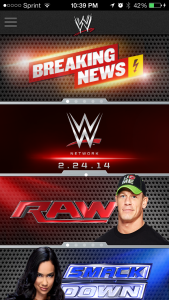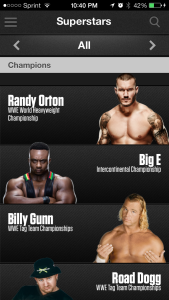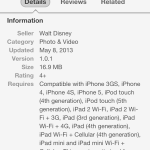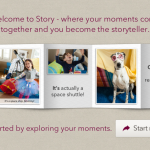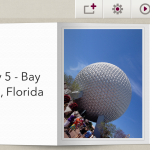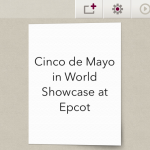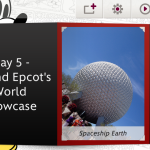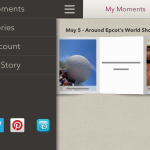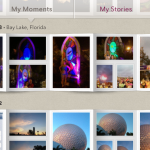Are you a huge WWE fan and can’t stand to spend a minute away from all the action? Look no further than the WWE App. Available for both iOS and Android platforms, this app puts you the fan in charge. With breaking news, highlights from Raw, Smackdown, WWE PPV’s and the soon to come WWE Network you’ll never miss a beat of the action.
One of the coolest things in my opinion about the WWE App itself is that when any of the WWE televised events go to commercial break, you can continue to watch the match going on live when you switch over to the app. No longer do you have to worry about missing when your TV screen fades to black. Best of all, the WWE App let’s you in on exclusive backstage content that you won’t be able to see anywhere else.
Another great thing about the WWE app is the superstar profiles. Each of your favorite WWE Superstars from present and past are located on the app and on each of their bio pages their entrance music as well as tons of photo and video content from some of their greatest matches. It’s truly unbelievable how expansive the WWE library is. You can even relive classic matches like Andre the Giant vs. Hulk Hogan, all at your fingertips.
Arguably one of the best things about the app is the fact that the WWE has now given power back to its fans the WWE Universe. Often times during shows such as Raw and Smackdown, fans will be given the change to vote on the matches they want to see, making the show very interactive. For me as a lifelong fan, there’s truly nothing better than getting to influence a match because you know it’s what you and millions of other wrestling fans out there want to see.
All in all, the WWE app is a must have for any wrestling fan whether you’re a lifelong fan or just getting into wrestling for the first time. Be sure to download the WWE App in the App Store of your iOS device or the apps section of Google Play on your Android device. Also be sure to check out the brand new WWE Network, WWE’s new 24/7 HD programming network available for purchase through the WWE App on 2/24/14 for $9.99 a month.
Follow us for more updates: